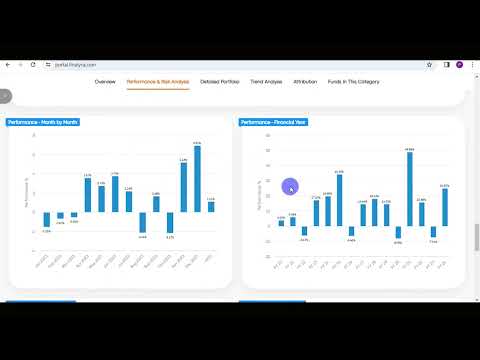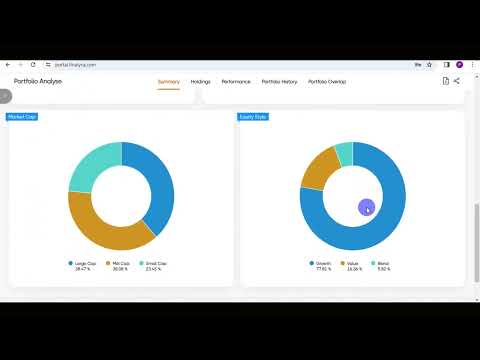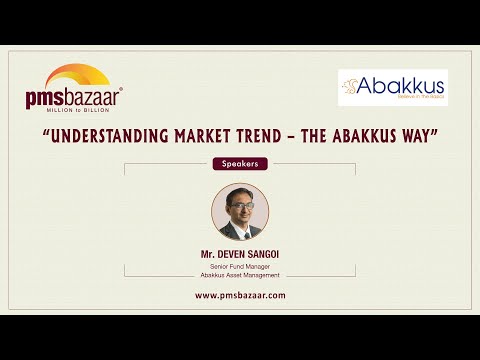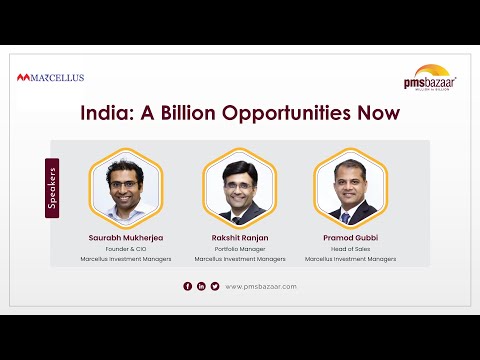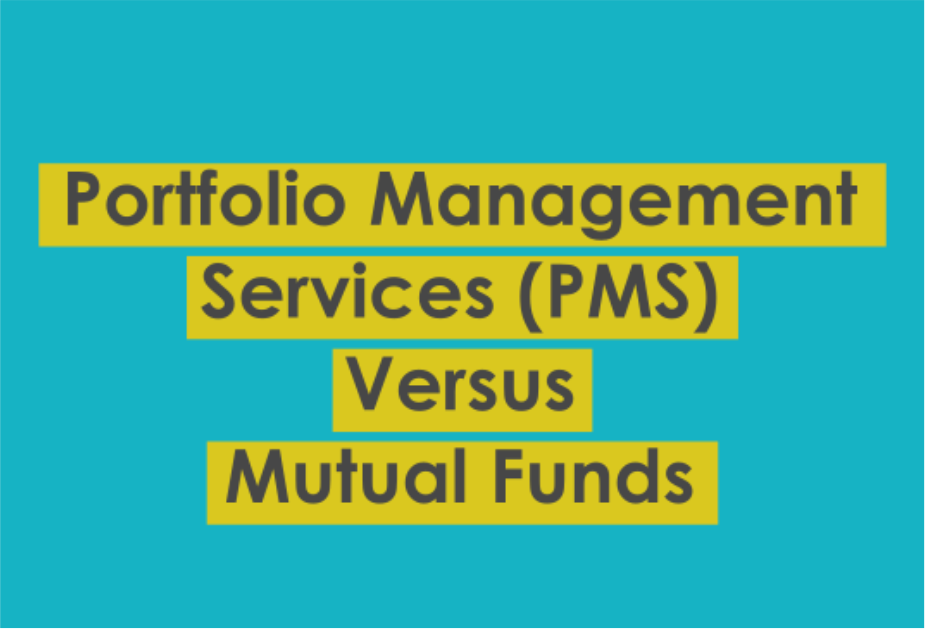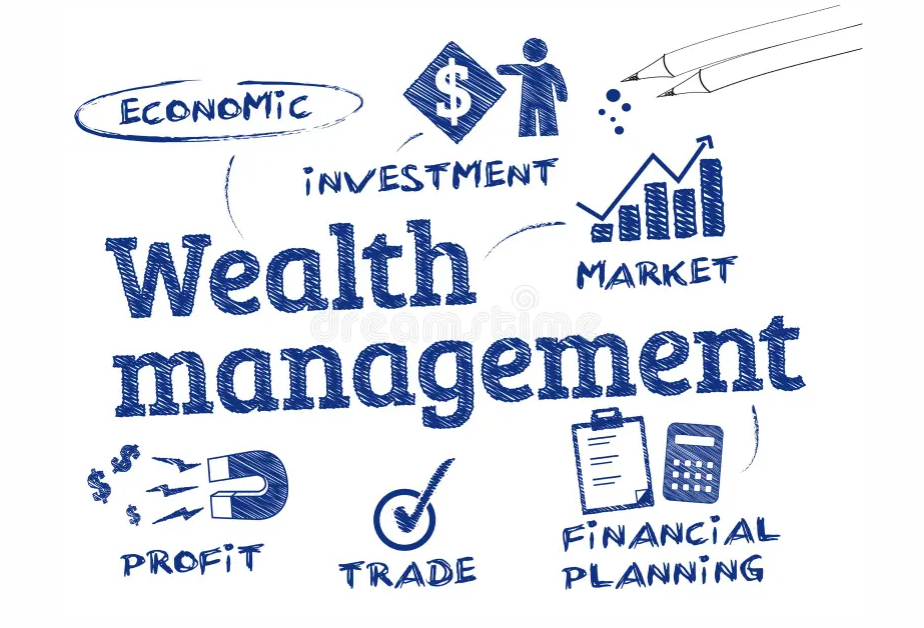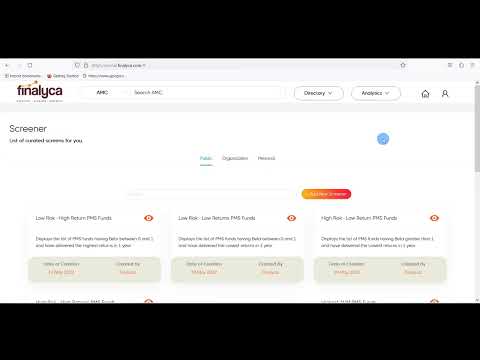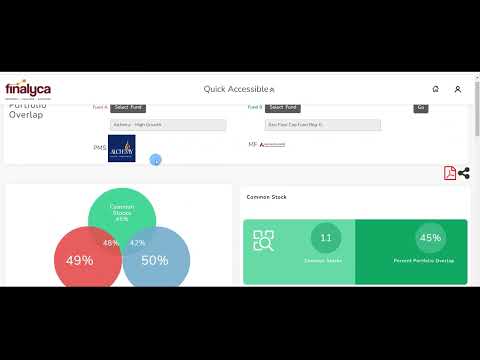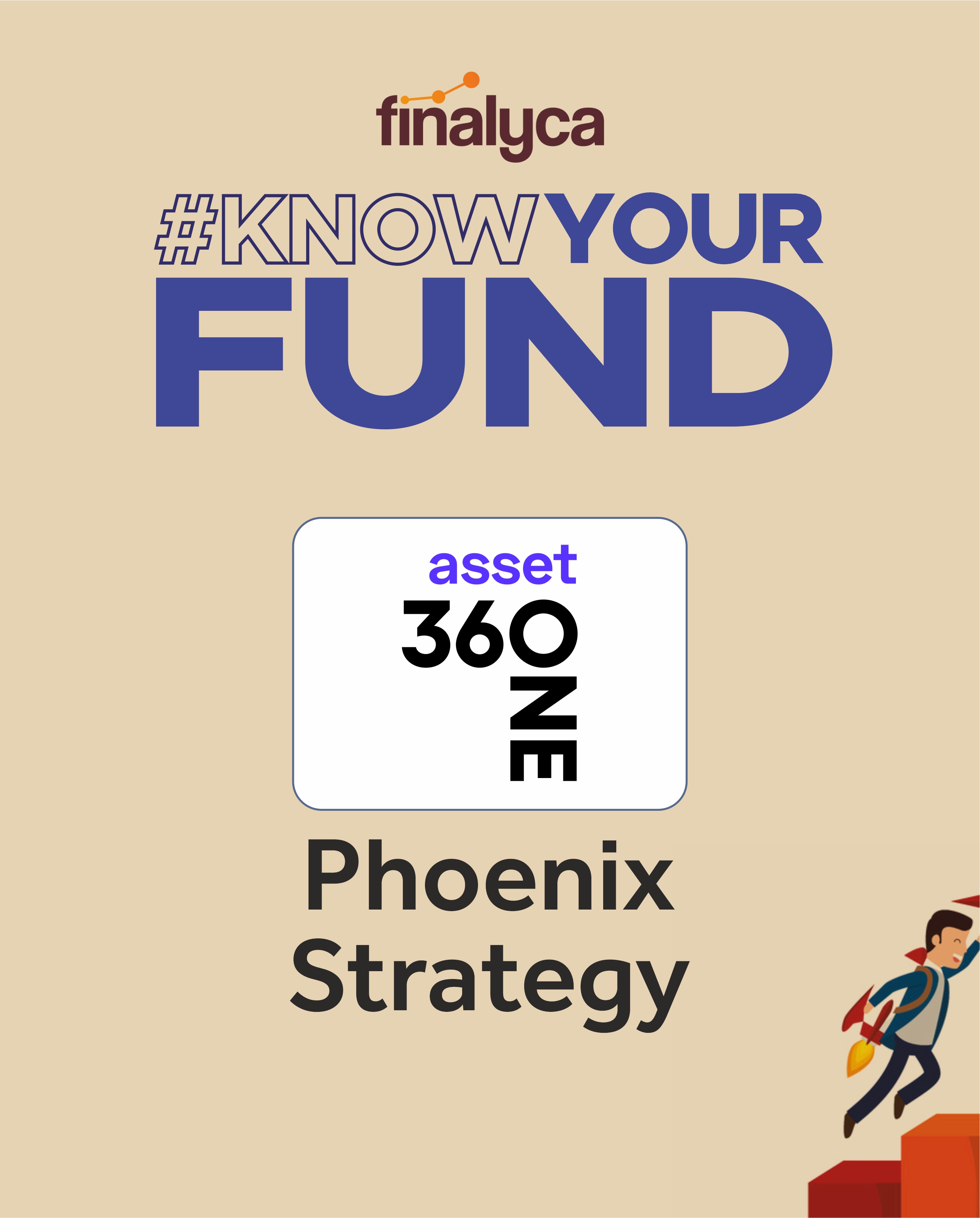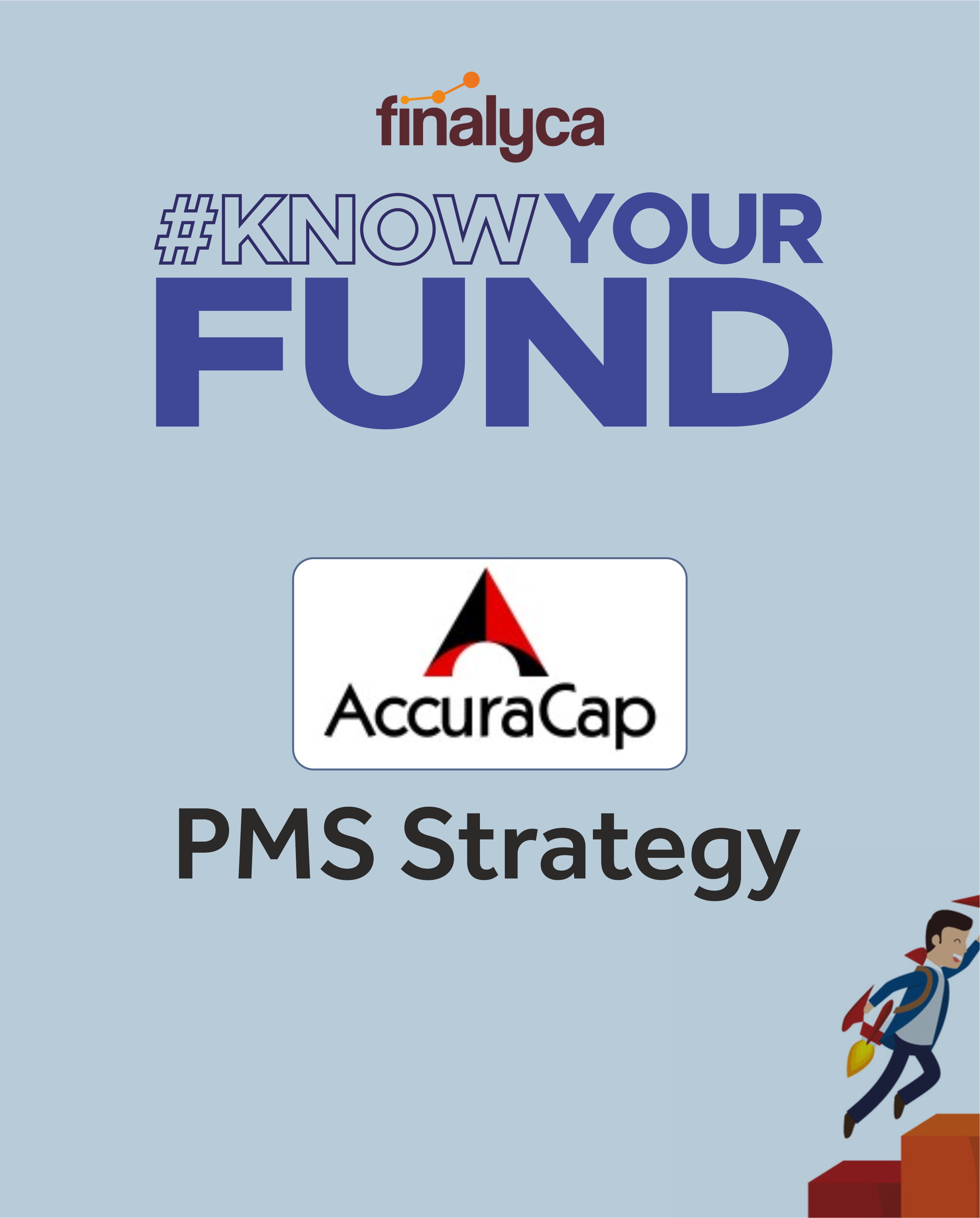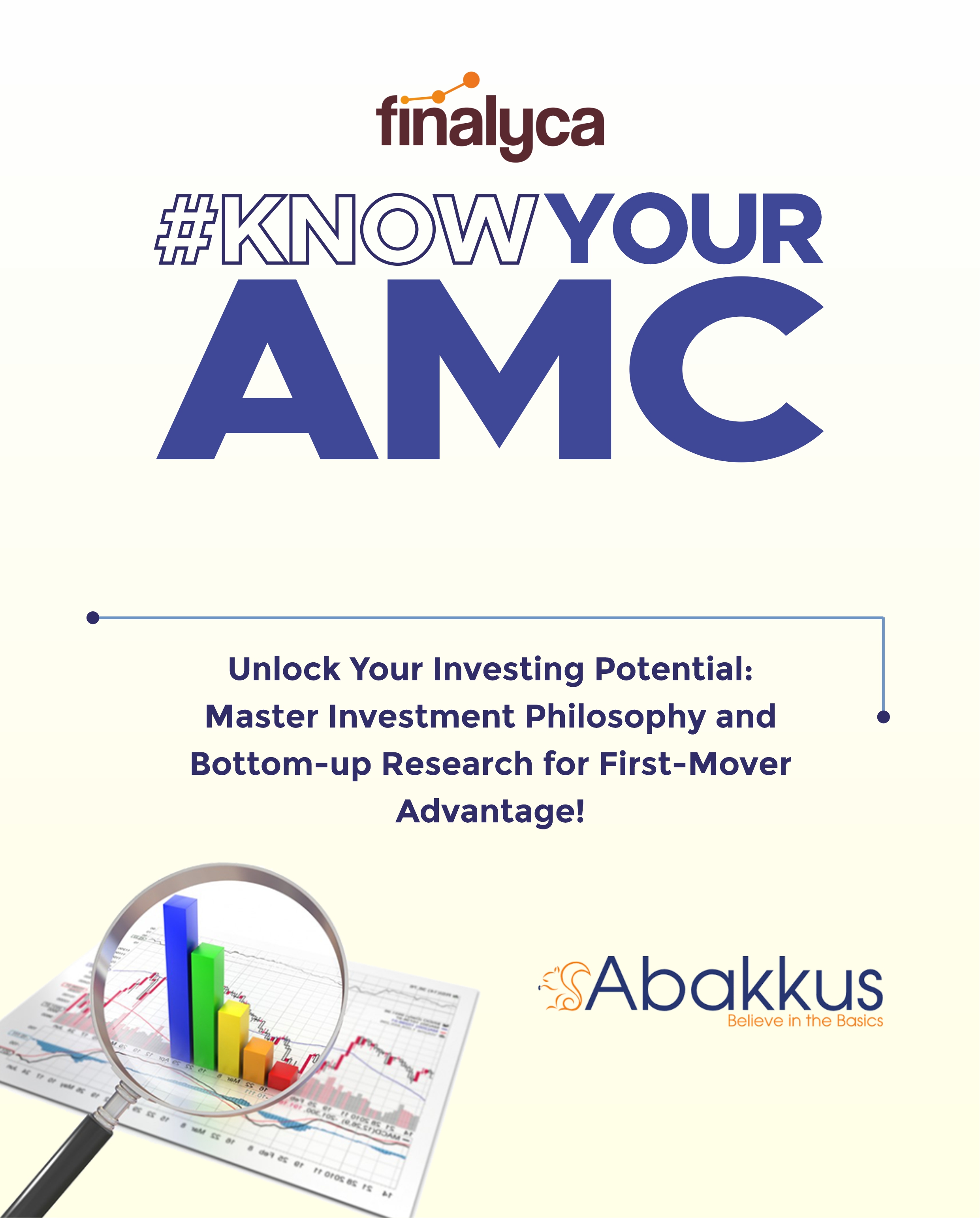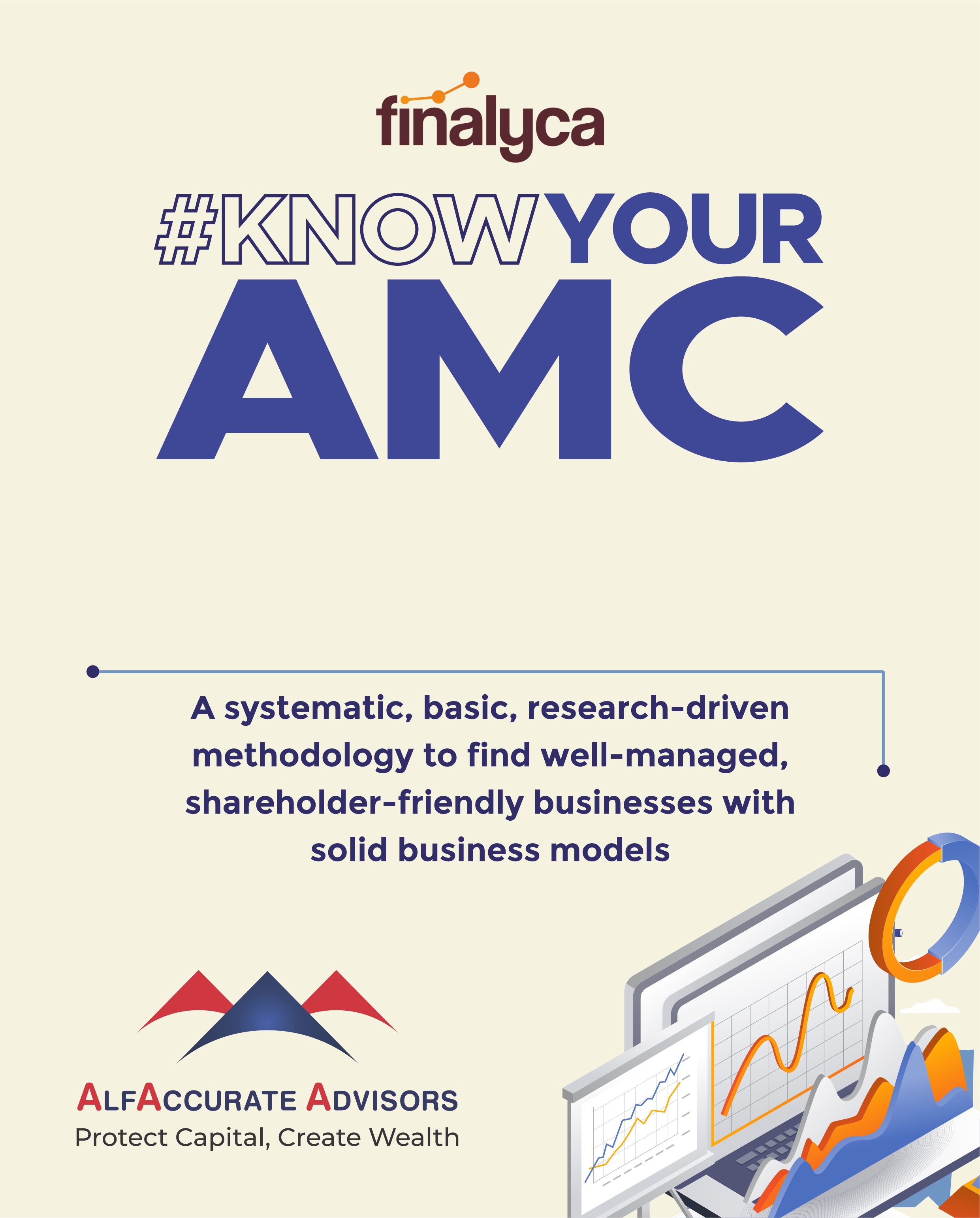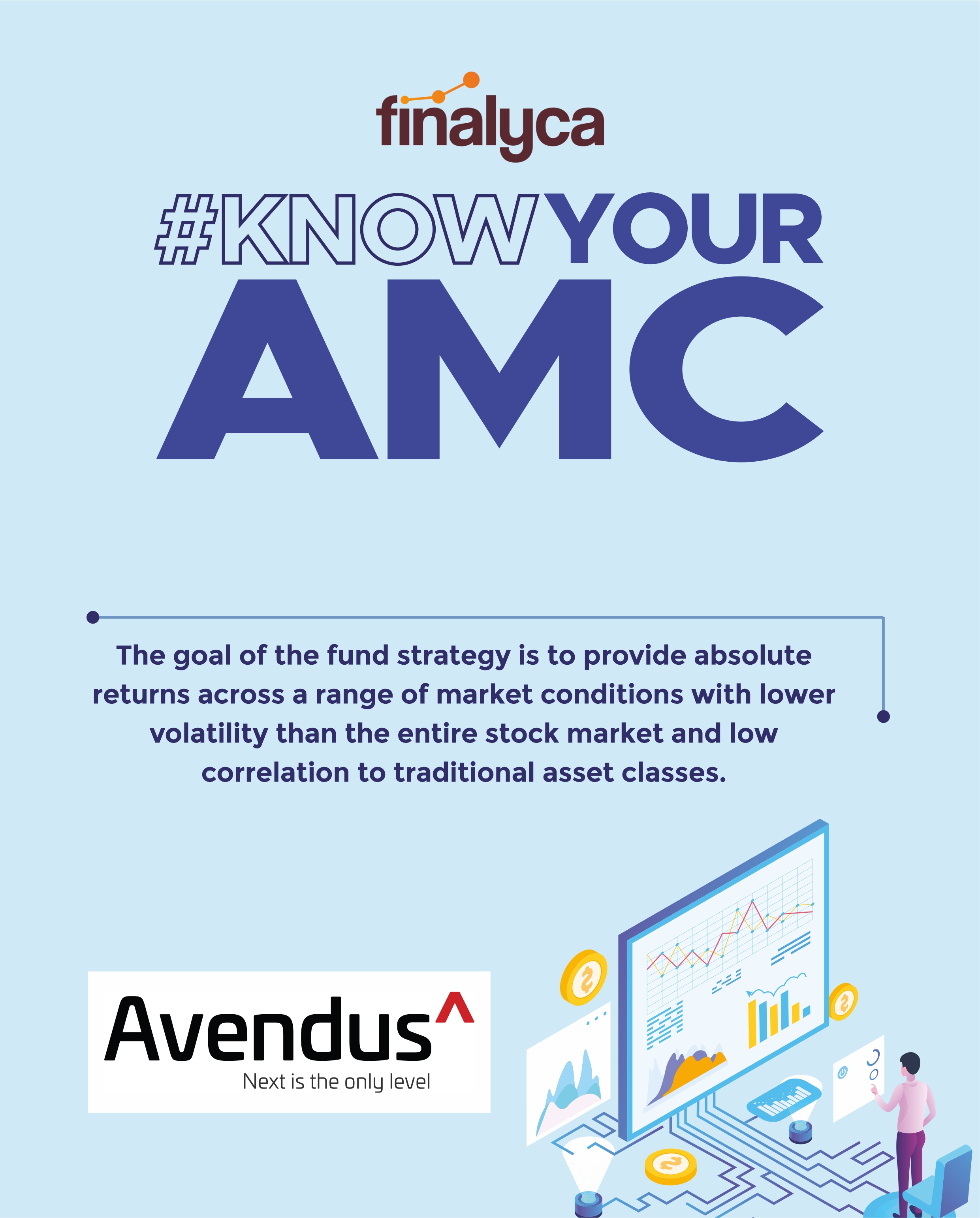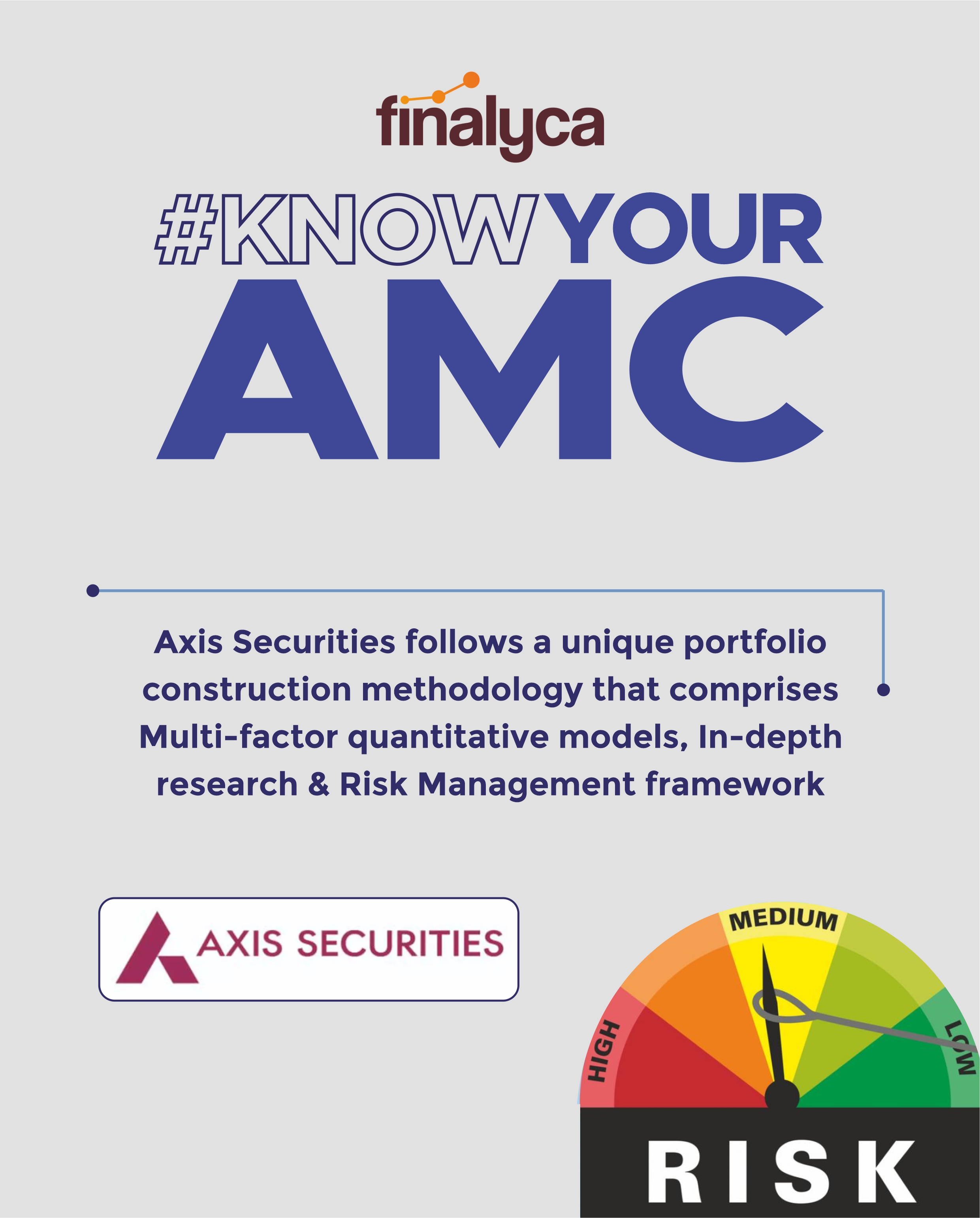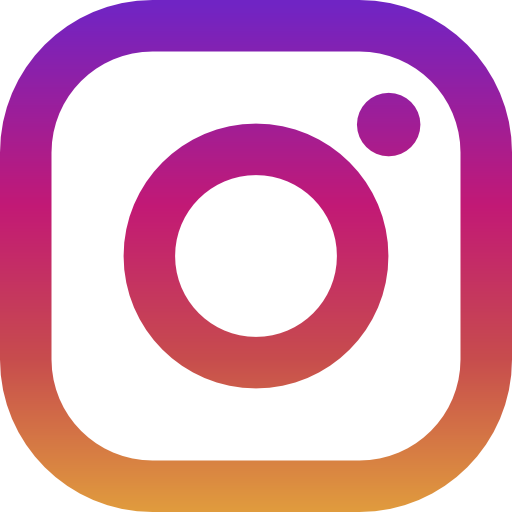Stories & Ideas
Here is a detailed timeline of the main events covered in the provided sources, followed by a cast of characters with brief bios: ### Timeline of Main Events - December 16, 2024: The Gazette of India publishes a Consultation Paper on a New Asset Class and Regulatory Framework for Specialized Investment Funds (SIFs) (as mentioned in the "Specialized Investment Fund (SIF) - New Asset Class" source). - February 27, 2025: SEBI issues a circular (Reference No: SEBI/HO/IMD/IMD-PoD-1/P/CIR/2025/26) outlining the regulatory framework for Specialized Investment Funds (SIFs). - March 20, 2025: An article titled "Specialized Investment Fund (SIF) - Introduction of New Asset Class" is published, summarizing the key aspects of the SIF framework. 1. March 31, 2025 (by):AMFI is required to issue necessary guidelines/standards as required under the SEBI circular. 2. AMFI, in consultation with SEBI, is required to issue detailed standards regarding the "Risk-Band," including depiction, evaluation, and calculation of risk levels. 3. AMFI, in consultation with SEBI, is required to prescribe a model format for scenario analysis to be included in the Investment Strategy Information Document (ISID). - April 01, 2025: The SEBI circular regarding the regulatory framework for Specialized Investment Funds comes into effect. Within 10 days from the close of every alternate month (starting May 2025): SIFs are required to disclose their portfolio (along with ISIN), including derivative instruments, on their respective AMC websites and on the website of AMFI. - Within 10 days from the close of each month (starting March 2025): SIFs/AMCs are required to disclose the "Risk-Band" for all their investment strategies on their respective websites and on the website of AMFI. March 31st of every year (starting 2026): SIFs are required to disclose the risk level of investment strategies as on March 31st, along with the number of times the risk level has changed over the year, on their websites and the AMFI website. - Within five years from the date of SEBI’s approval for the launch of the SIF: AMCs may use the sponsor’s or mutual fund’s brand name in the offer documents, advertisements, and promotional materials of the SIF to facilitate initial recognition. ### Cast of Characters and Brief Bios - Peter Mardi: Deputy General Manager, Investment Management Department, SEBI. He is the signatory of the SEBI circular dated February 27, 2025, outlining the regulatory framework for Specialized Investment Funds. - SEBI (Securities and Exchange Board of India): The regulatory body for the securities market in India. SEBI has introduced the regulatory framework for Specialized Investment Funds by amending the SEBI (Mutual Funds) Regulations, 1996. They are responsible for protecting the interests of investors and regulating the securities market. - AMFI (Association of Mutual Funds in India): An association of all registered Asset Management Companies in India. AMFI is tasked with issuing necessary guidelines/standards as required under the SEBI circular for SIFs and coordinating with various market participants for the implementation of the minimum investment threshold. - All Mutual Funds: Entities registered under Regulation 9 of the SEBI (Mutual Funds) Regulations, 1996, that may seek approval to establish Specialized Investment Funds, provided they meet the specified eligibility criteria. - All Asset Management Companies (AMCs): Companies that manage the assets of mutual funds. AMCs will be responsible for establishing and managing SIFs, ensuring compliance with the regulatory framework, branding, and disclosures. - All Trustee Companies/ Board of Trustees of Mutual Funds: Entities responsible for overseeing the activities of the AMCs and ensuring that they act in the best interests of the unit holders. They may need to provide prior approval for extending investment limits in certain debt and money market securities for SIFs. - All Registrar and Share Transfer Agents (RTAs): Entities responsible for maintaining investor records and processing transactions. They will need to put in place necessary systems for the implementation of the SIF framework, particularly regarding the minimum investment threshold. - All Recognized Stock Exchanges: Platforms where the units of close-ended and interval investment strategies of SIFs will be mandatorily listed to provide an exit option for investors. They are directed to take necessary steps and amend their bye-laws for the implementation of the circular. - All Recognized Clearing Corporations: Entities that facilitate the clearing and settlement of trades. They will need to put in place necessary systems for the implementation of the circular. - All Depositories: Organisations that hold securities in electronic form. They will need to put in place necessary systems for the implementation of the circular, particularly regarding the minimum investment threshold. - Chief Investment Officer (CIO) for the SIF: A key person required under the "Alternate Route" eligibility criteria for establishing an SIF. The CIO must have at least 10 years of fund management experience and have managed an average AUM of not less than INR 5,000 crores. - Additional Fund Manager for the SIF: Another key person required under the "Alternate Route" eligibility criteria. This fund manager must have at least 3 years of fund management experience and have managed an average AUM of not less than INR 500 crores. - Investors in Specialized Investment Funds: The target audience for these new investment products, generally expected to be sophisticated investors due to the higher minimum investment threshold of INR 10 lakh (unless the investor is accredited). - Entities engaged in sale and/or distribution of Mutual Fund products: These entities will also be eligible to offer products under the SIF, provided their agents and distributors have passed the NISM Series-XIII: Common Derivatives Certification Examination.
![[object Object]](/Images/blog_images/sif_decoded_how_sebi_new_category_aims_to_transform_wealth_management.jpg)
![[object Object]](/Images/blog_images/understanding_sebi_specialized_investment_funds.jpg)
![[object Object]](/Images/blog_images/sebi_regulations_and_their_effects_on_aif_operations_and_investor_confidence.png)
![[object Object]](/Images/blog_images/portfolio_allocation_strategies_for_institutional_investors_in_alternative_assets.png)